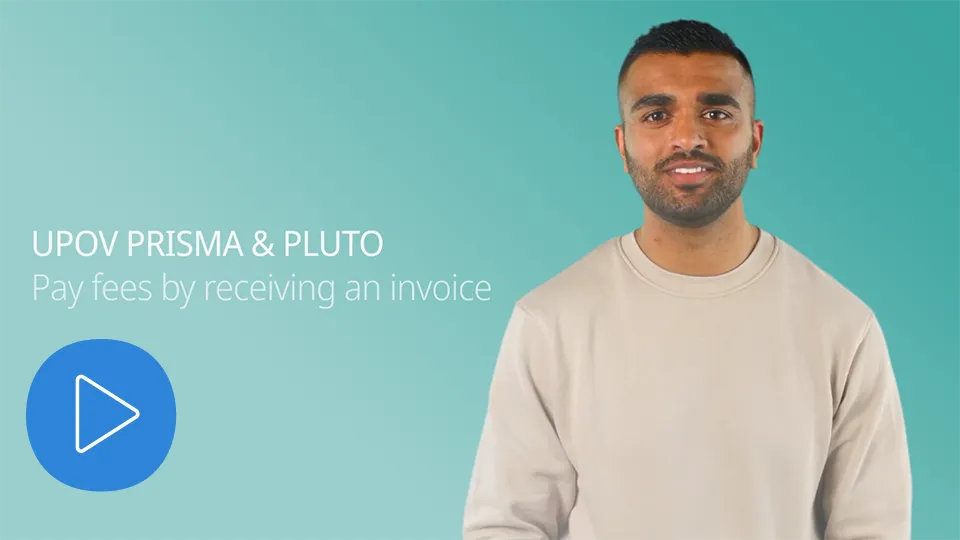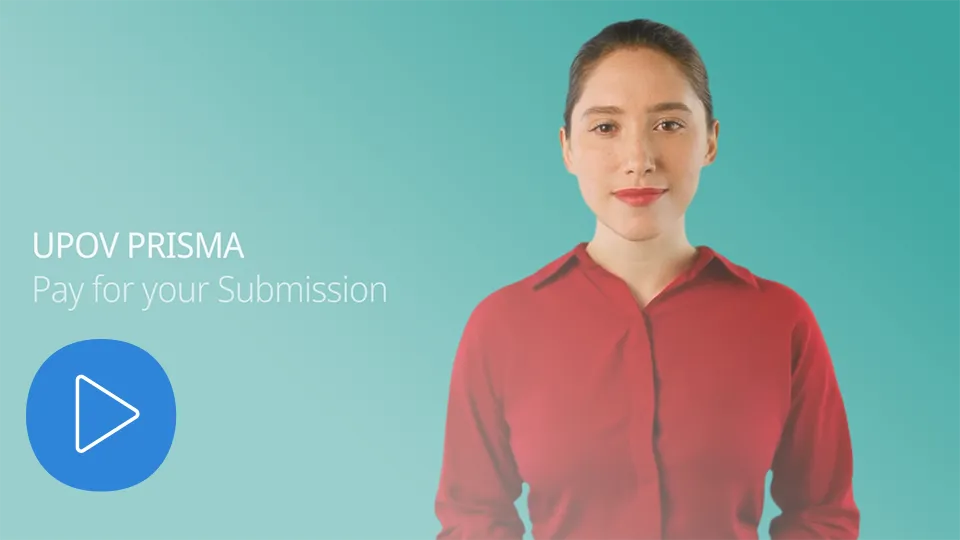Paying UPOV Services Fees
Already applied for the protection of new varieties of plants using UPOV PRISMA or subscribed to UPOV PLUTO Premium Service?
Learn about the different payment methods and follow these easy steps to pay your UPOV fees.
- You need a WIPO Account to pay your UPOV fees. Don’t have one? Create your WIPO Account now!
- Remember that a WIPO Account may belong to an individual only, not a group or an organization.
- We provide an invoice for all your requests in PDF format at latest in the next working day. Didn’t get your invoice? Contact our Finance Infoline.
- We do not accept payment by cash or check. All UPOV payments are processed in Swiss francs (CHF).
Warning: Scams and misleading invoices
About UPOV fees
- UPOV PRISMA fees: 90 Swiss francs (CHF) per PVP (Plant Variety Protection) application made using UPOV PRISMA.
- UPOV PLUTO fees: PLUTO Premium service fee is 750 Swiss francs (CHF) per year. Subscriptions to the Premium Service shall continue in effect for one (1) year, commencing on the Effective Payment date. This subscription shall be automatically renewed, and the individual authorized use of PLUTO may be extended through automatic renewal of this subscription for successive periods of twelve (12) months unless the individual authorized user elects to terminate this subscription by giving the PLUTO team notice thereof in writing not less than sixty (60) days prior to the anniversary date of this subscription.
How do I pay my UPOV fees?
-
Step 1
Enter WIPO Pay
Pay and view your pending payments with our streamlined system WIPO Pay.Note: We do not accept payment by cash or check. All UPOV payments are processed in Swiss francs (CHF).- You will be re-directed after submitting your application data via UPOV PRISMA or subscribing to PLUTO Premium Service or
- You will receive an invoice with a WIPO Pay payment link via email for all services. Didn’t receive your invoice? Contact our UPOV Support Team.
-
Step 2
Add unpaid items to the basket
- Find your items in the Unpaid Items section — Can’t find your items in the Unpaid Items section? Click on “Search Payment” in the top menu and enter the Item number (EPAY-XXX1-X1XX) you received from us by email.
- Compose your basket — Have several fees to pay? Add multiple items to your basket and pay for them all at once.
Note: In “Search payment” enter the Item number (EPAY-XXX1-X1XX), NOT the Basket ID (EPMT-XXXX-XXXX). -
Step 3
Select your payment method and proceed with payment
WIPO Pay offers four (4) different payment methods to pay all your UPOV services fees.Available Credit/Debit cards are: VISA, MASTERCARD, CHINA UNION PAY, JAPAN CREDIT BUREAU (JCB), DINERS/DISCOVER, AMEX (CHF only).





 Strong customer authentication (SCA) may be required by your bank or card issuer to validate your credit card payment (PSD2). If you experience problems, please contact your bank or card issuer for assistance.The available eWallets are: Apple Pay, Google Pay, Samsung Pay and Alipay*.
Strong customer authentication (SCA) may be required by your bank or card issuer to validate your credit card payment (PSD2). If you experience problems, please contact your bank or card issuer for assistance.The available eWallets are: Apple Pay, Google Pay, Samsung Pay and Alipay*.


 To pay with an eWallet in WIPO Pay, select “Credit/Debit card” as your payment method and then select your desired eWallet.*Alipay is currently unavailable.Use your own PayPal account.
To pay with an eWallet in WIPO Pay, select “Credit/Debit card” as your payment method and then select your desired eWallet.*Alipay is currently unavailable.Use your own PayPal account. Select bank transfer in case you cannot pay online using other payment methods.We will send you detailed payment instructions to the email address connected to your WIPO Account. The instructions will include:
Select bank transfer in case you cannot pay online using other payment methods.We will send you detailed payment instructions to the email address connected to your WIPO Account. The instructions will include:- Basket ID (EPMT-XXXX-XXXX),
- Our IBAN and the payment details.
Provide a correct Basket ID (EPMT-XXXX-XXXX) (and NOT the invoice ID) when submitting your payment to avoid delays in the processing of your application.Warning! You are responsible for any additional fees charged by your bank or any intermediary bank: make sure that the amount you send covers any such fees. Funds can take up to 10 working days to reach our bank account. -
Step 4
Get a payment confirmation and a receipt
For Bank Transfer payments:- Once we receive your payment, we send you a payment receipt by email within 10 working days.
For all the other payment methods:- If the payment is successful, you get a payment confirmation and a payment receipt by email within 10 working days.
Didn’t get your receipt? Contact our UPOV Support Team.
Searching for specific payments made in the past?
Use filters to search for your paid items in the Payment History section of your WIPO Pay account.
Have a voucher? (UPOV PRISMA only)
Insert the code in the promotional code field and validate it by clicking on the green arrow. You will get the indicated discount. You will receive an invoice with a reduced due amount.
Note: Don’t forget to validate your voucher at the time of submission because it can’t be used later.
Need a refund?
Paid with a bank transfer? Fill in the refund form. Paid with other payment methods? Receive refund automatically.
Have more questions about UPOV?
Consult UPOV’s official website.
Find out more about UPOV fees
- UPOV PRISMA fees: 90 Swiss francs (CHF) per PVP (Plant Variety Protection) application made using UPOV PRISMA. Where it is possible for a UPOV member to use UPOV PRISMA also for applications for National Listing, only one UPOV PRISMA fee will be charged (90 Swiss francs) for the same variety (even if the two applications are made at different times).
- UPOV PLUTO Premium Service fees: 750 Swiss francs (CHF) per year. The subscription lasts 1 year and starts as soon as you pay. It is renewed automatically after 1 year unless you terminate this subscription by informing our UPOV PLUTO Support Team at least 60 days before the payment due date.