Pago de las tasas del Sistema de Lisboa
Payment guidance for a geographical indication application
- Necesita una cuenta OMPI para pagar las tasas del Sistema de Lisboa. ¿No tiene? Cree su cuenta OMPI ahora. Recuerde que una cuenta de la OMPI puede pertenecer únicamente a una persona, no a un grupo ni a una organización.
- No se aceptan pagos en efectivo o mediante cheques. Todos los pagos del Sistema de Lisboa se tramitan en francos suizos (CHF).
Estimate your Lisbon fees
- Fee for international registration:
- 1,000 Swiss francs
- 500 Swiss francs for Least Developed Countries (LDCs)
- Fee for one modification of an international registration:
- 500 Swiss francs
- 150 Swiss francs for LDCs
- Individual fees under the Geneva Act of the Lisbon Agreement
- Fee for providing an extract from the International Register: 150 Swiss francs
- Fee for providing an attestation or any other written information concerning the contents of the International Register: 100 Swiss francs
Estimate your Lisbon GI fees
- Fee for international registration:
- 1,000 Swiss francs
- 500 Swiss francs for Least Developed Countries (LDCs)
- Fee for one modification of an international registration:
- 500 Swiss francs
- 150 Swiss francs for LDCs
- Individual fees under the Geneva Act of the Lisbon Agreement
- Fee for providing an extract from the International Register: 150 Swiss francs
- Fee for providing an attestation or any other written information concerning the contents of the International Register: 100 Swiss francs
Which Lisbon GI fees would you like to pay?
Puedo pagar a través de WIPO Pay*
- Tasas por el registro internacional de una denominación de origen o indicación geográfica
- Tasas por la modificación de un registro internacional
- Tasas individuales en virtud del Acta de Ginebra del Arreglo de Lisboa
NO puedo pagar a través de WIPO Pay
- Tasas por el suministro de un extracto del Registro Internacional
- Tasas por el suministro de un certificado o cualquier otra información por escrito sobre el contenido del Registro Internacional
¿Cómo pago las tasas del Sistema de Lisboa mediante WIPO Pay?
-
Paso 1
Acceda al siguiente enlace de pago para entrar en WIPO Pay
No pague antes de presentar su solicitud o petición. Espere a recibir el enlace de pago de su Administración competente.La Administración competente de la Parte Contratante a la que se ha dirigido para presentar su petición le enviará una carta de pago con un enlace, como en el siguiente ejemplo: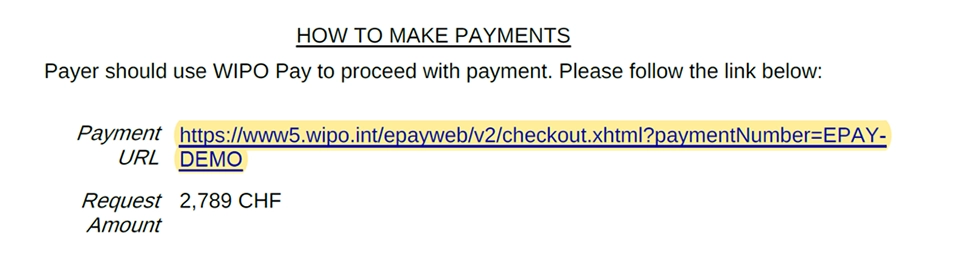
-
Paso 2
Seleccione su método de pago y efectúe el pago
WIPO Pay ofrece seis (6) métodos de pago diferentes para pagar todas las tasas de las peticiones presentadas a través de eLisbon.Note: All WIPO Pay payment methods can be used for payment of all fees relating to requests submitted via eLisbon.Si utiliza habitualmente los servicios de la OMPI, una cuenta corriente en la OMPI (gestionada en francos suizos) es la solución idónea para usted. Es segura, rápida y gratuita y proporciona acceso a toda la actividad de pagos.Asegúrese de tener fondos suficientes en su cuenta corriente en la OMPI antes de llevar a cabo la transacción.Las tarjetas de crédito y débito disponibles son: VISA, MASTERCARD, CHINA UNION PAY, JAPAN CREDIT BUREAU (JCB), DINERS/DISCOVER, AMEX (solo CHF).






Puede ser necesario hacer una comprobación adicional. Como parte de un nuevo proceso de seguridad para proteger sus pagos (PSD2), es posible que su banco o la entidad emisora de la tarjeta le solicite una confirmación adicional para completar su pago. Esta medida de seguridad añadida hace que sus transacciones en línea con tarjeta sean más seguras y reduce el riesgo de fraude.
Para cumplir los requisitos de autenticación reforzada de clientes (SCA), cuando utilice la tarjeta de crédito o débito se iniciará el proceso de comprobación de identidad “3D secure” de su banco. Esto puede incluir
- el envío por SMS de un código de un solo uso;
- una contraseña; o
- el reconocimiento dactilar o facial.
Si se le pide una comprobación de identidad, siga las instrucciones de su banco. Si tiene problemas, póngase en contacto con su banco o con la entidad emisora de la tarjeta para obtener ayuda.
¿Tiene problemas para pagar con su tarjeta de crédito o débito?
Información sobre las posibles razones por las que se ha rechazado su pago.Los monederos electrónicos disponibles son: Apple Pay, Google Pay, Samsung Pay y Alipay*.


 *Alipay no está disponible actualmente.Utilice su propia cuenta PayPal.
*Alipay no está disponible actualmente.Utilice su propia cuenta PayPal. Utilice su propia cuenta de Klarna.
Utilice su propia cuenta de Klarna. Cuando recibamos su pago, el estado de su pago pasará de “pendiente” a “pagado”. Esto puede tardar un par de días.Klarna está disponible solo en algunos países. Consulte la lista de países donde está disponible Klarna para verificar que su país y su banco sean compatibles.*Sofort/Klarna no está disponible actualmente.
Cuando recibamos su pago, el estado de su pago pasará de “pendiente” a “pagado”. Esto puede tardar un par de días.Klarna está disponible solo en algunos países. Consulte la lista de países donde está disponible Klarna para verificar que su país y su banco sean compatibles.*Sofort/Klarna no está disponible actualmente.WIPO bank transfer details
- Account name: WIPO / OMPI
- Credit Suisse, CH-1211 Geneva 70
- IBAN: CH51 0483 5048 7080 8100 0
- Swift: CRESCHZZ80A
Please take into consideration that a bank transfer can take a minimum of three or more open days to reach our bank account depending on the originating country.WIPO postal transfer details (within Europe only)
- Account name: WIPO / OMPI
- SWISS POST/Postfinance, Engelhaldenstrasse 37, CH-3030 Bern
- IBAN: CH03 0900 0000 1200 5000 8
- Swift: POFICHBE
Please take into consideration that a postal transfer may take a minimum of seven or more open days to reach our postal account.Seleccione transferencia bancaria en caso de que no pueda pagar en línea mediante otros métodos de pago.Recibirá instrucciones de pago pormenorizadas en la dirección de correo electrónico vinculada a su cuenta OMPI. En las instrucciones se incluirá:- El número de identificación de la cesta (EPMT-XXXX-XXXX),
- El IBAN de la OMPI e información detallada sobre el pago.
Proporcione un número de identificación de la cesta (EPMT-XXXX-XXXX) correcto al enviar su pago para evitar demoras en la tramitación.Advertencia: Usted se hace cargo de cualquier comisión adicional que cobre su banco o cualquier banco intermediario. Asegúrese de que la cantidad que envíe cubra esas comisiones. Los fondos pueden tardar hasta 10 días hábiles en llegar a nuestra cuenta bancaria. -
Paso 3
Reciba una confirmación de pago y un recibo
Para los pagos que se realicen mediante una cuenta corriente en la OMPI:- Si el pago se realiza correctamente, recibirá una confirmación de pago por correo electrónico.
Para los pagos realizados por transferencia bancaria y postal:- Una vez que recibamos su pago, le enviaremos un recibo de pago por correo electrónico en un plazo de 10 días hábiles.
Para todos los demás métodos de pago:- Si el pago se realiza correctamente, recibirá una confirmación de pago y un recibo por correo electrónico en un plazo de 10 días hábiles.
¿No recibió su recibo? Póngase en contacto con el equipo de apoyo del Sistema de Lisboa.
¿Está buscando pagos específicos realizados en el pasado?
¿Cómo pago las tasas del Sistema de Lisboa sin WIPO Pay?
-
Paso 1
Haga una petición a la OMPI
Póngase en contacto con el equipo de apoyo del Sistema de Lisboa para recibir un extracto o un certificado.¿Quiere pagar mediante débito desde su cuenta corriente en la OMPI? Para agilizar todo el proceso y omitir los pasos que se describen a continuación, le recomendamos indicar en su petición la siguiente información:- Su número de cuenta corriente en la OMPI;
- El nombre del titular de la cuenta.
-
Paso 2
Espere a recibir la comunicación del pago
La OMPI le enviará una factura con instrucciones para efectuar el pago. -
Paso 3
Seleccione su método de pago
Puede elegir entre dos métodos de pago:Si utiliza habitualmente los servicios de la OMPI, una cuenta corriente en la OMPI (gestionada en francos suizos) es la solución idónea para usted. Es segura, rápida y gratuita y proporciona acceso a toda la actividad de pagos.Asegúrese de tener fondos suficientes en su cuenta corriente en la OMPI antes de llevar a cabo la transacción.Al solicitar un extracto o un certificado, indique:- su número de cuenta corriente en la OMPI;
- el nombre del titular de la cuenta.
Indique toda la información necesaria en la referencia de su pago:- la información relativa al número o nombre de la denominación de origen o indicación geográfica;
- el sistema de PI de la OMPI utilizado (“Lisboa”).
Proporcione toda la información enumerada para evitar demoras en la tramitación.Envíe al equipo de apoyo del Sistema de Lisboa una copia del justificante de la transferencia una vez que la haya realizado. ¿Tiene que hacer más de un pago? Envíe una lista en la que se enumeren todos los pagos y el importe de cada uno.Advertencia: Usted se hace cargo de cualquier comisión adicional que cobre su banco o cualquier banco intermediario. Asegúrese de que la cantidad que envíe cubra esas comisiones. Los fondos pueden tardar hasta 10 días hábiles en llegar a nuestra cuenta bancaria.Asegúrese de utilizar los datos bancarios actualizados de UBS Switzerland para todas las transacciones futuras.Datos para las transferencias bancarias de la OMPI
Datos del banco de preferencia
(Recomendado para la mayoría de los pagos)- Nombre del titular de la cuenta: WIPO
- Banco: UBS SWITZERLAND AG, ZURICH (SUIZA)
- IBAN: CH77 0024 0240 FP10 1035 6
- Swift: UBSWCHZH80A
Datos del banco alternativo
(Para giros postales y otras operaciones)- Nombre del titular de la cuenta: WIPO / OMPI
- Banco: SWISS POST/Postfinance, Engelhaldenstrasse 37, CH-3030 Bern
- IBAN: CH03 0900 0000 1200 5000 8
- Swift: POFICHBE
-
Paso 4
Reciba una confirmación de pago y un recibo
Para los pagos que se realicen mediante una cuenta corriente en la OMPI:- Si el pago se realiza correctamente, recibirá una confirmación de pago por correo electrónico.
Para los pagos realizados por transferencia bancaria y postal:- Una vez que recibamos su pago, le enviaremos un recibo de pago por correo electrónico en un plazo de 10 días hábiles.
¿Cómo pago las tasas del Sistema de Lisboa de forma independiente (si no puedo utilizar WIPO Pay)?
-
Paso 1
Espere a recibir la comunicación del pago
Su Administración competente le enviará la información para efectuar el pago. -
Paso 2
Pague mediante transferencia bancaria o postal
Indique toda la información necesaria en la referencia de su pago:- la información relativa al nombre de la denominación de origen o indicación geográfica (y el número de registro, si procede);
- el sistema de PI de la OMPI utilizado (“Lisboa”).
Proporcione toda la información enumerada para evitar demoras en la tramitación.Advertencia: Usted se hace cargo de cualquier comisión adicional que cobre su banco o cualquier banco intermediario. Asegúrese de que la cantidad que envíe cubra esas comisiones. Los fondos pueden tardar hasta 10 días hábiles en llegar a nuestra cuenta bancaria.Envíe al equipo de apoyo del Sistema de Lisboa una copia del justificante de la transferencia una vez que la haya realizado. ¿Tiene que hacer más de un pago? Envíe una lista en la que se enumeren todos los pagos y el importe de cada uno.Asegúrese de utilizar los datos bancarios actualizados de UBS Switzerland para todas las transacciones futuras.Datos para las transferencias bancarias de la OMPI
Datos del banco de preferencia
(Recomendado para la mayoría de los pagos)- Nombre del titular de la cuenta: WIPO
- Banco: UBS SWITZERLAND AG, ZURICH (SUIZA)
- IBAN: CH77 0024 0240 FP10 1035 6
- Swift: UBSWCHZH80A
Datos del banco alternativo
(Para giros postales y otras operaciones)- Nombre del titular de la cuenta: WIPO / OMPI
- Banco: SWISS POST/Postfinance, Engelhaldenstrasse 37, CH-3030 Bern
- IBAN: CH03 0900 0000 1200 5000 8
- Swift: POFICHBE
-
Paso 3
Reciba una confirmación de pago y un recibo
Una vez que recibamos su pago, le enviaremos un recibo de pago por correo electrónico en un plazo de 10 días hábiles.
¿Necesita un reembolso?
Más información sobre las tasas del Sistema de Lisboa
- Tasa por el registro internacional de una denominación de origen o indicación geográfica: 1 000 CHF*
- Tasa por la modificación de un registro internacional: 500 CHF*
- Tasa complementaria por modificaciones adicionales presentadas en la misma petición: 300 CHF*
- Tasas individuales en virtud del Acta de Ginebra del Arreglo de Lisboa
- Tasa por el suministro de un extracto del Registro Internacional: 150 CHF
- Tasa por el suministro de un certificado o cualquier otra información por escrito sobre el contenido del Registro Internacional: 100 CHF