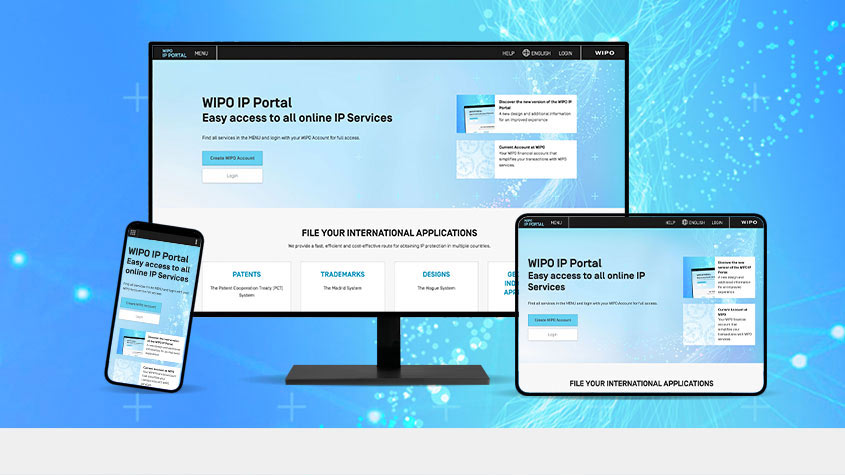Hague System: Launch of New Self-Service Functions in eHague
April 8, 2022
We have just launched new self-service functions in eHague, making it quicker and easier for you to manage your international design portfolio.
What's new?
You can now appoint or remove a representative, and request changes to the name and/or contact details of an existing representative directly through eHague, following a secure and intuitive, step-by-step process.
You no longer need to download, complete and send us forms DM/7, DM/8 or DM/9!

How does it work?
- Go to eHague, log in using your WIPO Account and select ‘Manage representative’.
- Indicate whether you are the holder or representative and specify the kind of transaction you wish to perform. Note: Only holders can appoint a representative; only representatives can update their name and/or contact details.
- Search for and select the relevant active international registrations.
- For an appointment or change of name and/or contact details, fill in the required details. For a cancellation, simply verify the information and confirm you wish to remove the representative.
- Sign electronically following the instructions you receive by email.
Coming later this year
We will be adding more self-service functions later this year, including management of holder details. And, to provide you with additional security, we will be introducing multi-factor authentication across all eHague self-services (file, renew, manage representative and holder information).
Our goal? To give you real-time, secure and direct digital access to your complete international design portfolio.
WIPO IP Portal
Questions or queries?
WIPO Hague System – The International Design System
WIPO's Hague System provides a unique international mechanism for securing and managing design rights simultaneously in more than 90 countries through one application, in one language with one set of fees.