WIPO Customer CA digital certificates only serve as a strong authencation methond for logging in to ePCT. It is not required for ePCT filing. ePCT users are also reminded that there are other strong authentication methods as efficient alternatives to WIPO digital certificates: push notification (ForgeRock app), or one-time password generated either by a standard app (such as Google Authenticator) or sent by text message (SMS).
If you still would like to use a WIPO digital certificate, pleas enroll for the certificate via the ePCT portal and refer to "How to request a WIPO Digital Certificate in ePCT".
IMPORTANT: The certificate enrollment and pick-up/retrieval can only be done using Google Chrome, Mozilla Firefox or Microsoft Edge. Other internet browsers, such as Safari will not work.
1. Fill in the enrollment form with your first name and last name spelled in full and in Latin characters, enter your email address, click Continue to submit your request. A comment can be added if required, preferably in English.
IMPORTANT: WIPO digital certificates may only be issued to individuals, not in the name of companies. Individuals working for companies are invited to enroll for certificates using their own names.
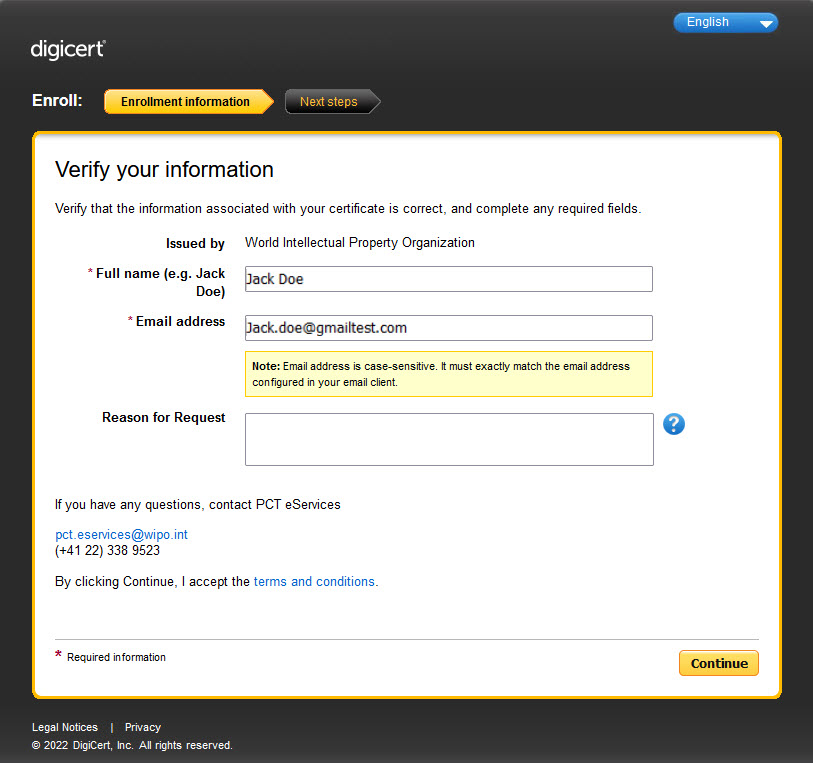
2. A confirmation message is displayed to confirm that your request was successfully submitted. Take note of the Certificate enrollment code which might be required at the time of pick-up/retrieval.
You may contact PCT Operations Customer Support Section pct.eservices@wipo.int if you lost the enrollment code.
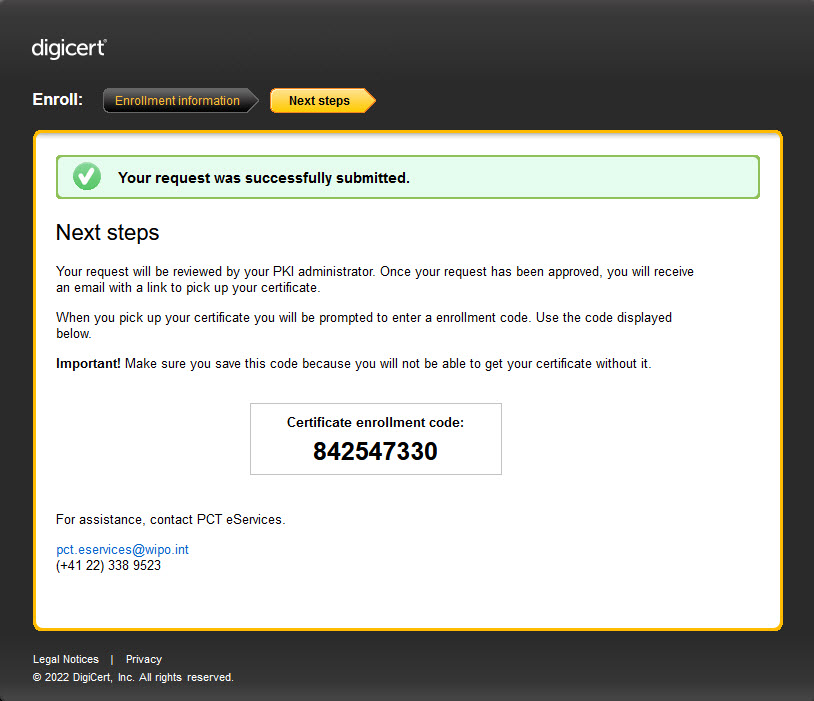
3. The enrollment process is now complete. The WIPO Customer Certification Authority aims to approve certificate requests within one WIPO working day.
4. Once your request is approved, you will receive an e-mail notification containing a link in order to pick up/retrieve your certificate. It is recommended to copy and paste the link into the Google Chrome, Mozilla Firefox or Microsoft Edge browser which you used for the enrollment. If you click on the link your default browser will open and it may be a different internet browser.